Autoboxing and Unboxing feature are added from Java
5 onwards.
Autoboxing is
the automatic conversion that the Java compiler makes between the primitive
types and their corresponding object wrapper classes. For example, converting an int to
an Integer, a double to a Double, and so on. Converting an
object of a wrapper type to its corresponding primitive data type is
called unboxing
Here is the simplest example of autoboxing:
Integer
i=100;
Consider the following code:
List<Integer>
lst = new ArrayList<>();
for
(int i = 1; i < 50; i += 2)
lst.add(i);
Although we add the int values as
primitive types, rather than Integer objects, to lst, the code
compiles. Because lst is a list of Integer objects, not a
list of int values. The compiler does not generate an error because
it creates an Integer object from i and adds the object to lst.
Thus, the compiler converts the previous code to the following at runtime:
List<Integer>
lst = new ArrayList<>();
for
(int i = 1; i < 50; i += 2)
lst.add(Integer.valueOf(i));
Converting a primitive value (an int, for
example) into an object of the corresponding wrapper class (Integer) is called autoboxing. The Java compiler applies
autoboxing when a primitive value is:
· Passed as a parameter to a method that
expects an object of the corresponding wrapper class.
· Assigned to a variable of the
corresponding wrapper class.
Consider the below piece of code:
public
static int sumEven(List<Integer> li) {
int sum = 0;
for (Integer i: li)
if (i % 2 == 0)
sum += i;
return sum;
}
The remainder (%) and unary plus (+=) operators do
not apply to Integer objects, and still our code compiles without any
errors. The compiler does not generate an error because it invokes the intValue method
to convert an Integer to an int at runtime:
public
static int sumEven(List<Integer> li) {
int sum = 0;
for (Integer i : li)
if (i.intValue() % 2 == 0)
sum += i.intValue();
return sum;
}
Converting an object of a wrapper type (Integer) to
its corresponding primitive (int) value is called unboxing. The Java compiler applies unboxing when an object of a
wrapper class is:
· Passed as a parameter to a method that
expects a value of the corresponding primitive type.
· Assigned to a variable of the
corresponding primitive type.
Benefits of Autoboxing / Unboxing
- Autoboxing and unboxing lets developers write cleaner code, making it easier to read.
- Autoboxing / Unboxing lets us use primitive types and Wrapper class objects interchangeably.
- We don't have to perform Explicit typecasting.
The following table lists the primitive types and
their corresponding wrapper classes, which are used by the Java compiler for
autoboxing and unboxing:
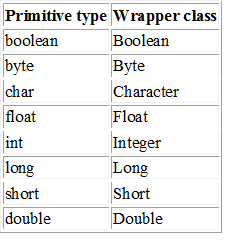 |
|
Autoboxing
and Unboxing
|
Autoboxing and Unboxing feature are added from Java 5 onwards.
Autoboxing is the automatic conversion that
the Java compiler makes between the primitive types and their
corresponding object wrapper classes. For example, converting an int to
an Integer, a double to a Double, and so on. Converting an object of a
wrapper type to its corresponding primitive data type is called unboxing
Here is the simplest example of autoboxing:
Integer i=100;
Consider the following code:
List<Integer> lst = new ArrayList<>();
for (int i = 1; i < 50; i += 2)
lst.add(i);
Although we add the int values as primitive types, rather
than Integer objects, to lst, the code compiles. Because lst is a list
of Integer objects, not a list of int values. The compiler does not
generate an error because it creates an Integer object from i and adds
the object to lst. Thus, the compiler converts the previous code to the
following at runtime:
List<Integer> lst = new ArrayList<>();
for (int i = 1; i < 50; i += 2)
lst.add(Integer.valueOf(i));
Converting a primitive value (an int, for example) into an object of the corresponding wrapper class (Integer) is called autoboxing. The Java compiler applies autoboxing when a primitive value is:
- Passed as a parameter to a method that expects an object of the corresponding wrapper class.
- Assigned to a variable of the corresponding wrapper class.
Consider the below piece of code:
public static int sumEven(List<Integer> li) {
int sum = 0;
for (Integer i: li)
if (i % 2 == 0)
sum += i;
return sum;
}
The remainder (%) and unary plus (+=) operators do not apply
to Integer objects, and still our code compiles without any errors. The
compiler does not generate an error because it invokes
the intValue method to convert an Integer to an int at runtime:
public static int sumEven(List<Integer> li) {
int sum = 0;
for (Integer i : li)
if (i.intValue() % 2 == 0)
sum += i.intValue();
return sum;
}
Converting an object of a wrapper type (Integer) to its corresponding primitive (int) value is called unboxing. The Java compiler applies unboxing when an object of a wrapper class is:
- Passed as a parameter to a method that expects a value of the corresponding primitive type.
- Assigned to a variable of the corresponding primitive type.
Benefits of Autoboxing / Unboxing
- Autoboxing and unboxing lets developers write cleaner code, making it easier to read.
- Autoboxing / Unboxing lets us use primitive types and Wrapper class objects interchangeably.
- We don’t have to perform Explicit typecasting.
The following table lists the primitive types and their corresponding
wrapper classes, which are used by the Java compiler for autoboxing and
unboxing:
- See more at: http://learnerpoint.in/2016/12/29/autoboxing-unboxing-java/#sthash.I7v19ysf.dpufAutoboxing and Unboxing feature are added from Java 5 onwards.
Autoboxing is the automatic conversion that
the Java compiler makes between the primitive types and their
corresponding object wrapper classes. For example, converting an int to
an Integer, a double to a Double, and so on. Converting an object of a
wrapper type to its corresponding primitive data type is called unboxing
Here is the simplest example of autoboxing:
Integer i=100;
Consider the following code:
List<Integer> lst = new ArrayList<>();
for (int i = 1; i < 50; i += 2)
lst.add(i);
Although we add the int values as primitive types, rather
than Integer objects, to lst, the code compiles. Because lst is a list
of Integer objects, not a list of int values. The compiler does not
generate an error because it creates an Integer object from i and adds
the object to lst. Thus, the compiler converts the previous code to the
following at runtime:
List<Integer> lst = new ArrayList<>();
for (int i = 1; i < 50; i += 2)
lst.add(Integer.valueOf(i));
Converting a primitive value (an int, for example) into an object of the corresponding wrapper class (Integer) is called autoboxing. The Java compiler applies autoboxing when a primitive value is:
- Passed as a parameter to a method that expects an object of the corresponding wrapper class.
- Assigned to a variable of the corresponding wrapper class.
Consider the below piece of code:
public static int sumEven(List<Integer> li) {
int sum = 0;
for (Integer i: li)
if (i % 2 == 0)
sum += i;
return sum;
}
The remainder (%) and unary plus (+=) operators do not apply
to Integer objects, and still our code compiles without any errors. The
compiler does not generate an error because it invokes
the intValue method to convert an Integer to an int at runtime:
public static int sumEven(List<Integer> li) {
int sum = 0;
for (Integer i : li)
if (i.intValue() % 2 == 0)
sum += i.intValue();
return sum;
}
Converting an object of a wrapper type (Integer) to its corresponding primitive (int) value is called unboxing. The Java compiler applies unboxing when an object of a wrapper class is:
- Passed as a parameter to a method that expects a value of the corresponding primitive type.
- Assigned to a variable of the corresponding primitive type.
Benefits of Autoboxing / Unboxing
- Autoboxing and unboxing lets developers write cleaner code, making it easier to read.
- Autoboxing / Unboxing lets us use primitive types and Wrapper class objects interchangeably.
- We don’t have to perform Explicit typecasting.
The following table lists the primitive types and their corresponding
wrapper classes, which are used by the Java compiler for autoboxing and
unboxing:
- See more at: http://learnerpoint.in/2016/12/29/autoboxing-unboxing-java/#sthash.I7v19ysf.dpufAutoboxing and Unboxing feature are added from Java 5 onwards.
Autoboxing is the automatic conversion that
the Java compiler makes between the primitive types and their
corresponding object wrapper classes. For example, converting an int to
an Integer, a double to a Double, and so on. Converting an object of a
wrapper type to its corresponding primitive data type is called unboxing
Here is the simplest example of autoboxing:
Integer i=100;
Consider the following code:
List<Integer> lst = new ArrayList<>();
for (int i = 1; i < 50; i += 2)
lst.add(i);
Although we add the int values as primitive types, rather
than Integer objects, to lst, the code compiles. Because lst is a list
of Integer objects, not a list of int values. The compiler does not
generate an error because it creates an Integer object from i and adds
the object to lst. Thus, the compiler converts the previous code to the
following at runtime:
List<Integer> lst = new ArrayList<>();
for (int i = 1; i < 50; i += 2)
lst.add(Integer.valueOf(i));
Converting a primitive value (an int, for example) into an object of the corresponding wrapper class (Integer) is called autoboxing. The Java compiler applies autoboxing when a primitive value is:
- Passed as a parameter to a method that expects an object of the corresponding wrapper class.
- Assigned to a variable of the corresponding wrapper class.
Consider the below piece of code:
public static int sumEven(List<Integer> li) {
int sum = 0;
for (Integer i: li)
if (i % 2 == 0)
sum += i;
return sum;
}
The remainder (%) and unary plus (+=) operators do not apply
to Integer objects, and still our code compiles without any errors. The
compiler does not generate an error because it invokes
the intValue method to convert an Integer to an int at runtime:
public static int sumEven(List<Integer> li) {
int sum = 0;
for (Integer i : li)
if (i.intValue() % 2 == 0)
sum += i.intValue();
return sum;
}
Converting an object of a wrapper type (Integer) to its corresponding primitive (int) value is called unboxing. The Java compiler applies unboxing when an object of a wrapper class is:
- Passed as a parameter to a method that expects a value of the corresponding primitive type.
- Assigned to a variable of the corresponding primitive type.
Benefits of Autoboxing / Unboxing
- Autoboxing and unboxing lets developers write cleaner code, making it easier to read.
- Autoboxing / Unboxing lets us use primitive types and Wrapper class objects interchangeably.
- We don’t have to perform Explicit typecasting.
The following table lists the primitive types and their corresponding
wrapper classes, which are used by the Java compiler for autoboxing and
unboxing:
dddddddddddddddddd
